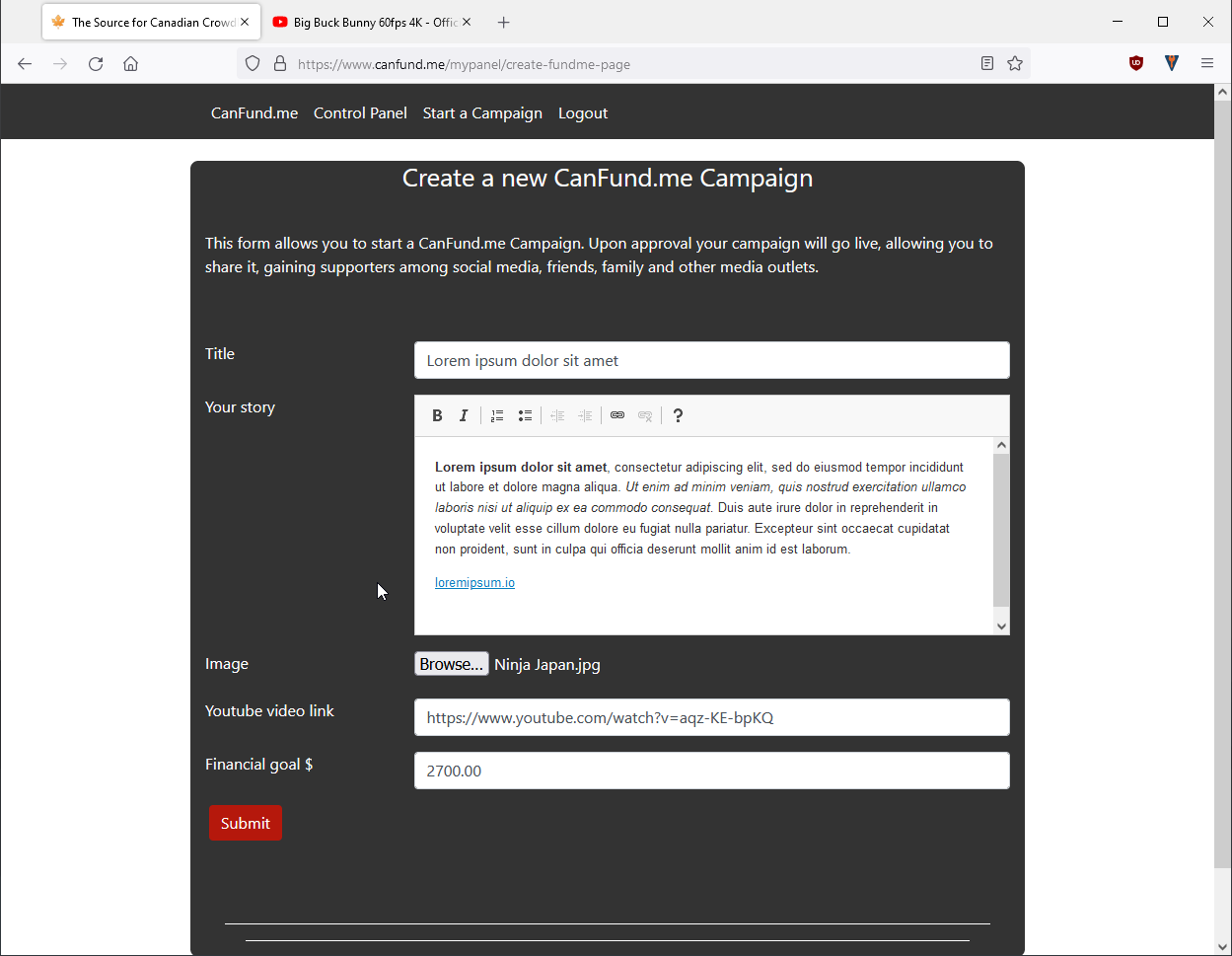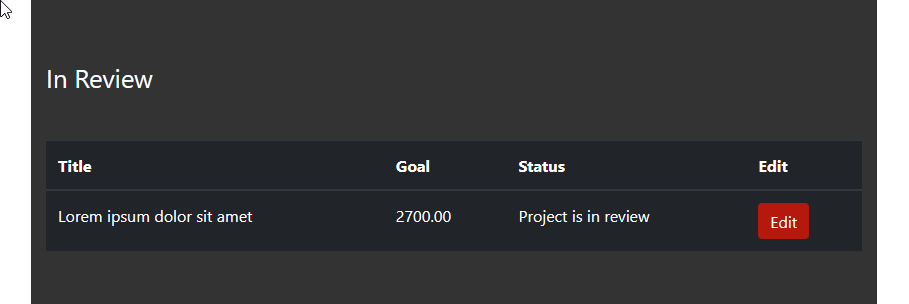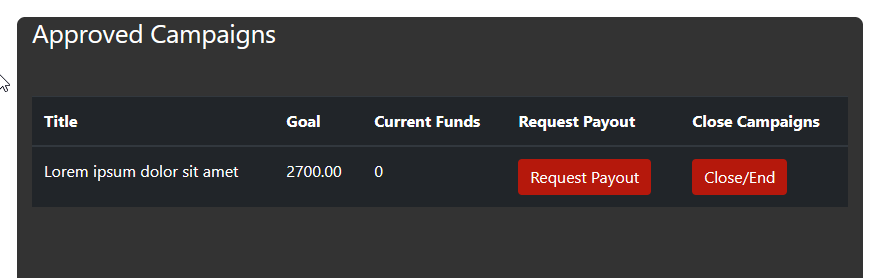Questions on how to begin a new campaign?
- 1) Make sure you are registered and are logged in
- 2) Click on the start a campaign link and enter in your campaign details
- Title: An informative title given the nature of your campaign
- Your story: Detailed information regarding your campaign
- Image: An image to share and highlight your story
- Youtube video link: An optional video shared to highlight your story
- Financial goal: The financial goal you wish to achieve for your campaign
- 3) Verify your new campaign is in review in the control panel index
- 4) Upon approval you will see it listed with additional information
© CanFund.me | April 2025
The Best Choice for a Canadian CrowdFunding Platform
Admin Control Panel